STEP 1:- GoTo Device Commands, click on Update Users in Device.
Update Users menu will be as shown below.
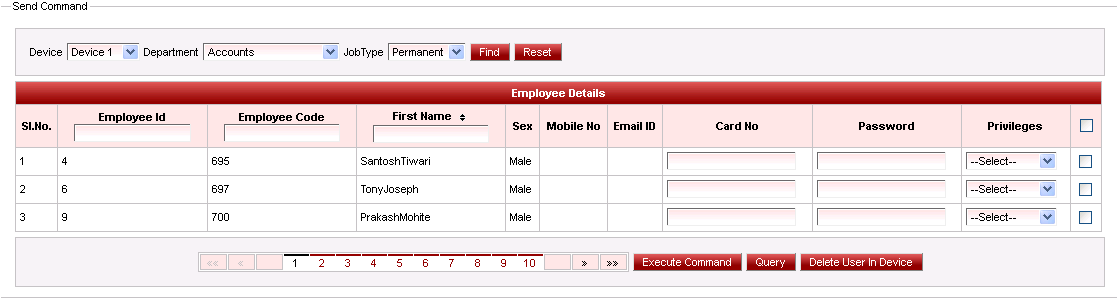
Here Send command is needed to update the users from software to device & to delete the users in the device by sending the commands from software.
For updating the users from software to device first we have to create the staff in the masters then to update those users to device we have to follow the below steps.
Once you click on Update Users in Device, the send command window will display all the users irrespective of the device, department &there job type.
Then you have to select the device, department & job type as per your need then click on Find. The users in the particular department will appear as shown above then select the employees & privileges as either user/Enroller/Administrator then click on Execute Command.
If you want to register card no & password for the employee then enter the card no & password select the employee and click on Execute Command.
In the Same way you can also delete users from the device by selecting the employee and by clicking the Delete User In Device option.
|