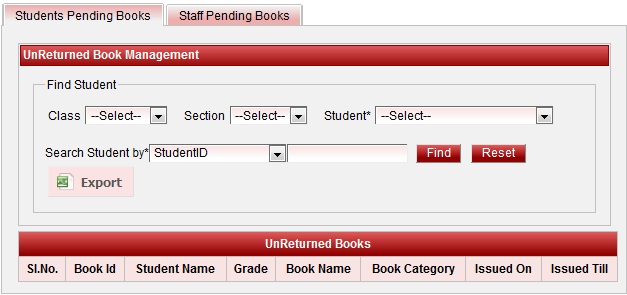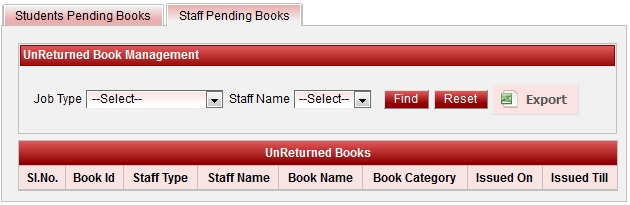User can fetch unreturned book records on Class, Class-Section, Class-Section-Student. |
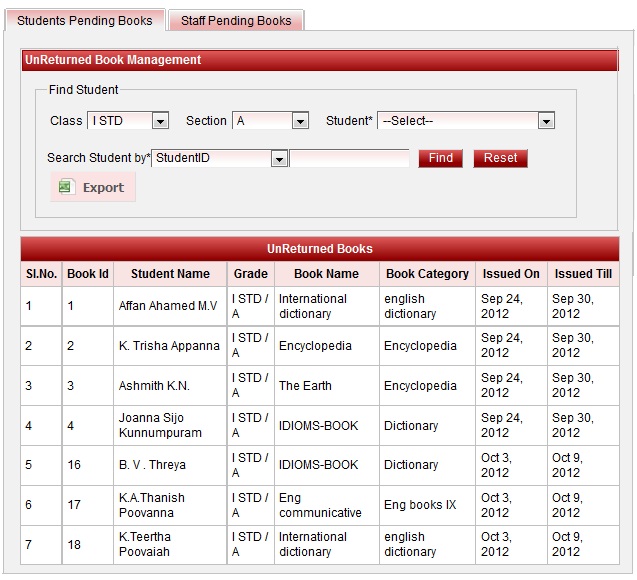
Export Student Unreturned books report
- Select Class, Section.
- Click on Filter button. You will be able to fetch the records as shown above.
- Click on Export button
 . You will get the report as shown below,
. You will get the report as shown below,
Error rendering macro 'viewxls' : The viewfile macro is unable to locate the attachment "pendingBookDetails.xls" on this page
User can fetch unreturned book records on job type and Staff name. |
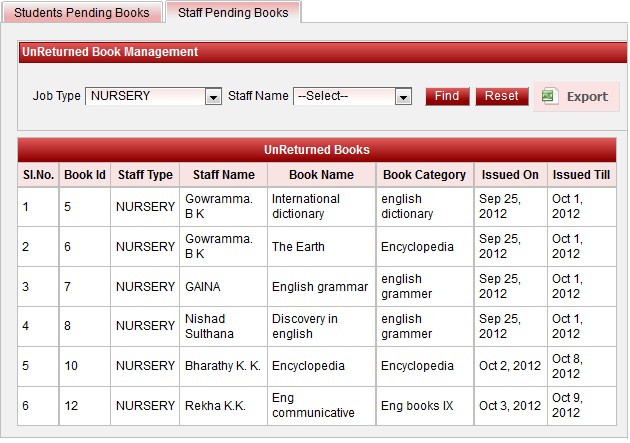
Export Staff Unreturned books report
- Select Job type
- Click on Filter button. You will be able to fetch the records as shown above.
- Click on Export button
 . You will get the report as shown below,
. You will get the report as shown below,
Error rendering macro 'viewxls' : The viewfile macro is unable to locate the attachment "staffPendingBookDetails.xls" on this page
Labels