Step 1:Select Product then go to Category menu.
| Category This menu is used to create a category and save the category type. |
Here first create a category, category means types of gold say ear ring, hand ring, nose ring and other category type of gold you can create here.
The fallowing fig shows the create category option.
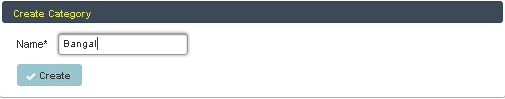
Once you create a category, it will stored in data table. The below fig shows the all the category type what you created.

If you want all the details of category, In below there is two option, One is pdf file and one more is xls file. select anyone and click on that, you will get the fallowing details.
PDF:
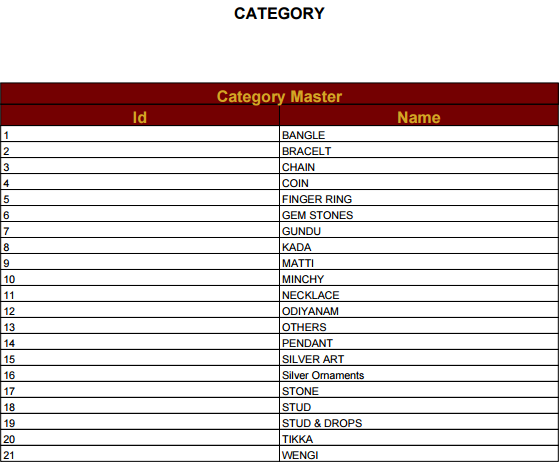
XLS:
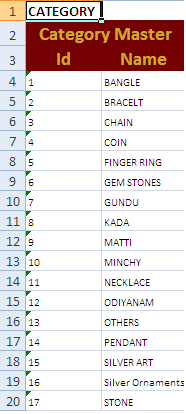
Labels
