To open the AttlogApp, click on Start -> All Programs -> Marvelsoft ->AttLogApp -> AttLogApp.jar
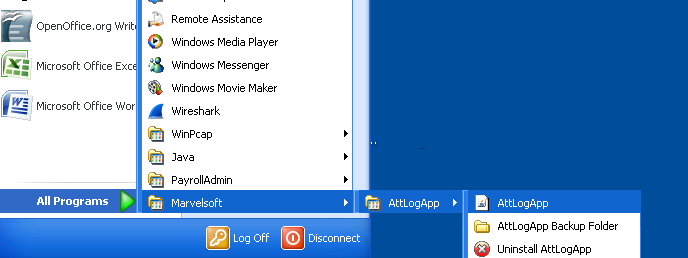
On clicking the AttLogApp.jar, below screen will be opened.
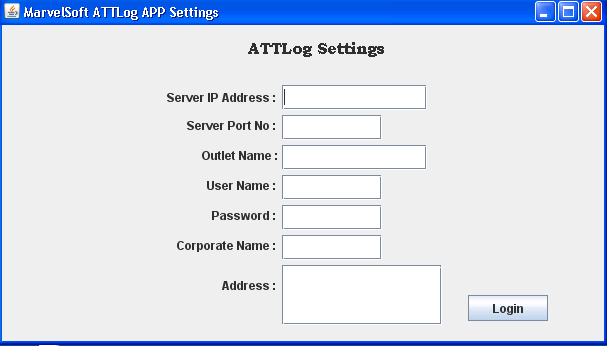
- Enter the IP address of the server machine where payroll software is installed.
- Enter the iclock port number.(Default-8080).
- Enter the name of the Outlet.
- Enter the username and password of the payroll applicatio.
- Enter the name of the Company and Address.
- {
Labels
