Create Book Category
It is usual in Libraries that the books are categorized into different types based on various features.
To Add a book under any category it is necessary to create the category first.
Follow the below steps to create Book Category.
GO TO,
LIBRARY MASTER >> BOOK CATEGORY
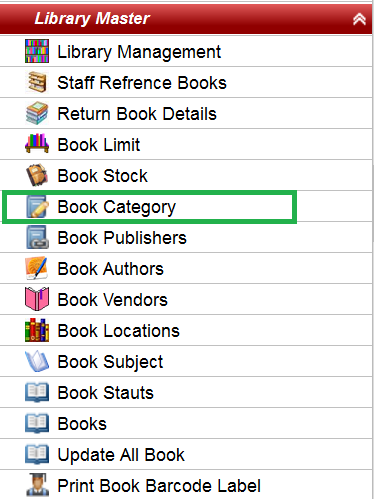
| On clicking, Book Category, Book Category Master page will be displayed as shown below.
Click on ADD button to add a Book Category.
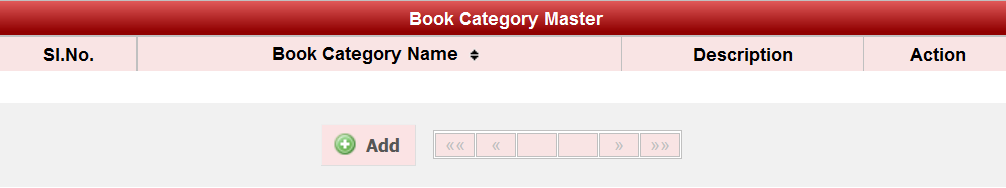
|
Upon clicking Add button a page will be displayed as shown below.
Enter Book Category Name.
Enter a description of Book Category, if any.
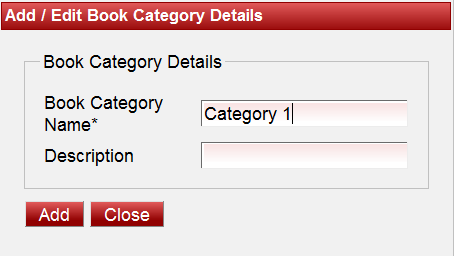
| Similarly, we can Add any number of Book Category.
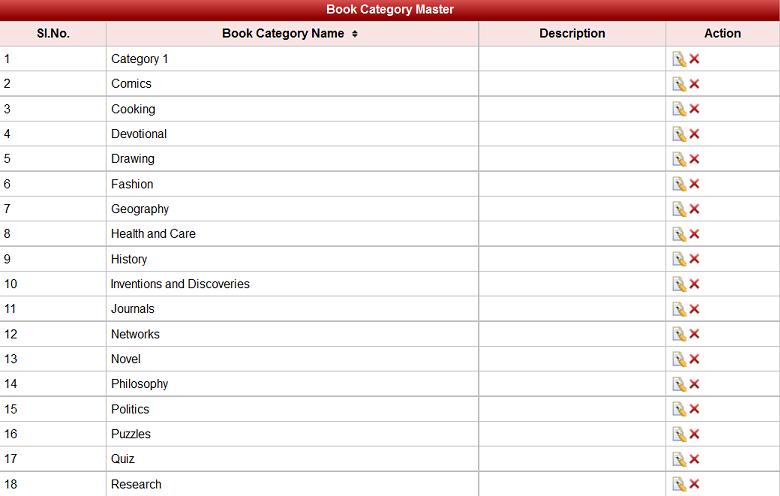
|