How to create Combination?
Are you using the LibraryAdmin to administrate a college Library?
Do you have students with different combination?
If 'YES', then you can feed all the combinations in Combination module and later assign the combination to the students in the Students module.
Go to,
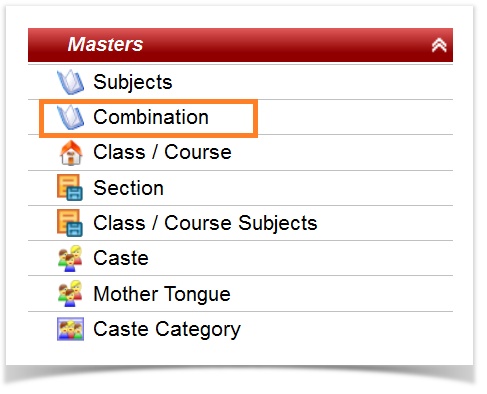
| Upon clicking combination module, Combination master page will be displayed as shown below.
Click on ADD button to Add a combination.
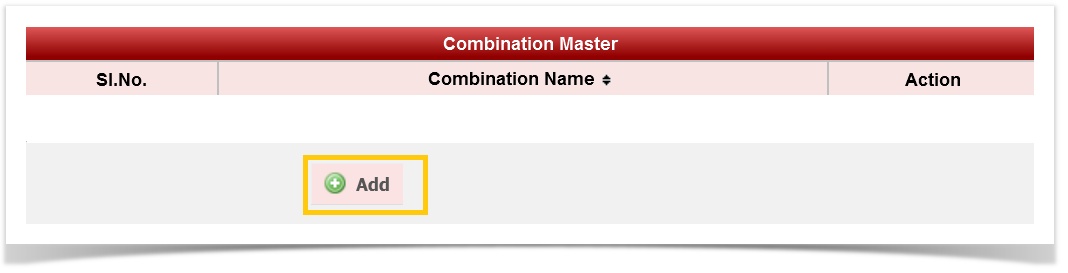
|
Upon clicking ADD button a dialog box will be displayed as shown below.
- Finally, Click on ADD button to add a Combination.
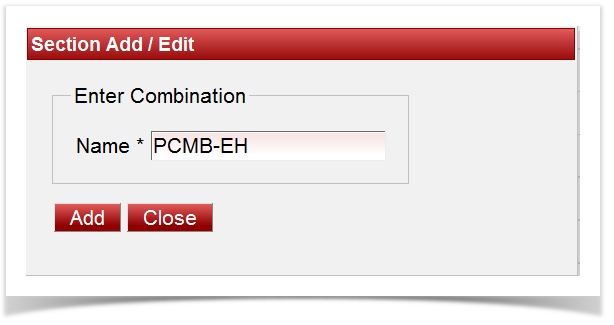
| Upon clicking Add button a success message will be displayed as shown below indicating that the combination is successfully created in the software.
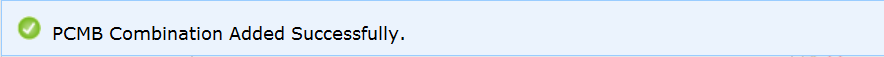
|
Similarly any number of Caste can be Added.
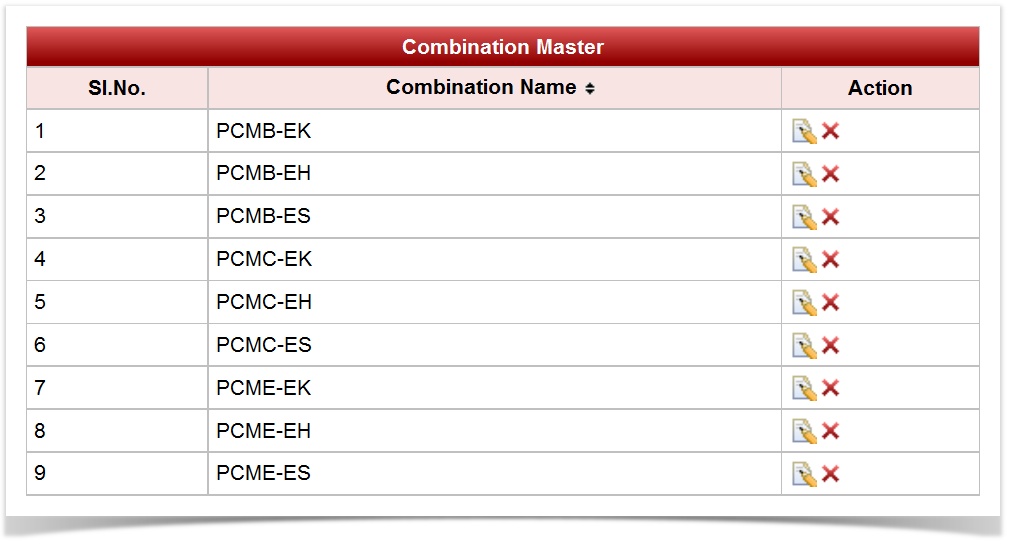
|
 | Click on the edit button  to edit the name of the COMBINATION and click on update button top save the changes. to edit the name of the COMBINATION and click on update button top save the changes.
|
|