Customise Naming:
Here we can update the name of the company, select the type of industry, select manual punch, OT and Zone.
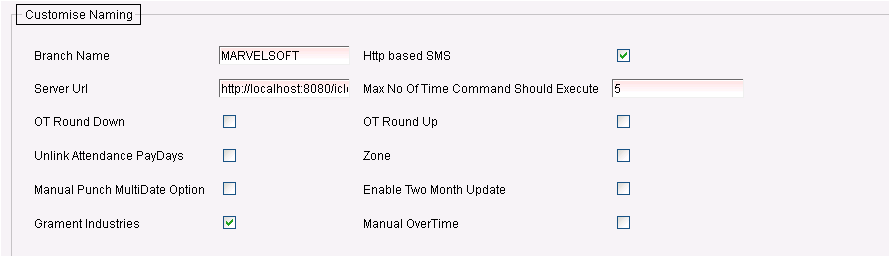
Server Url refers to the location of the file for synchronizing the device data with the software.
If a company is divided into zones, then click on zone.
If a company is a Garment industry, then select the Garment Industries. Selecting this will change the values in salary table(Basic,HR & DA) .
Depending on whether the OT has to rounded down/up, select OT Round Down/OT Round Up.
Select Manual overtime, if the overtime is assigned manually for the employees
Enable Two Month Update:-On selecting this option, we will be able to download attendance data from the device only for the last two months instead of downloading attendance from the starting date. This selection will reduce the time to update the database.
|