Click on Edit against the employee for updating the salary details.
On clicking edit, the following screen will be displayed.
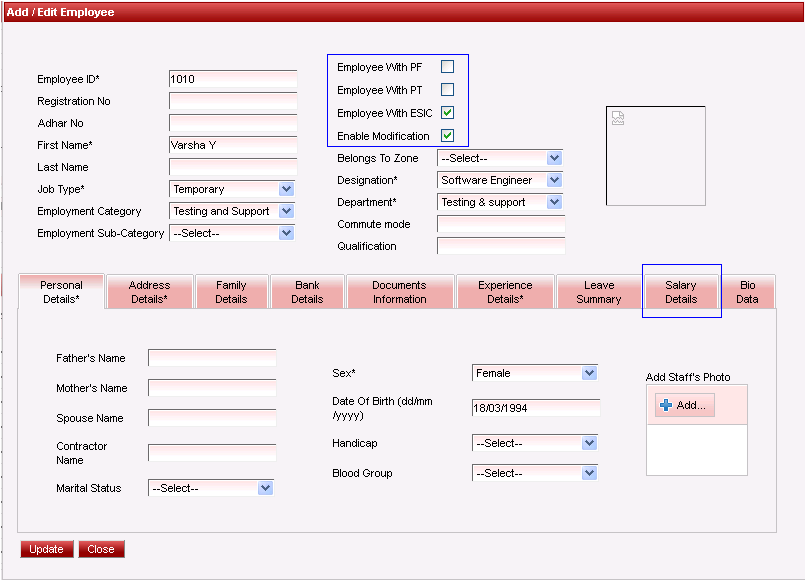
Select the particular checkbox Employee with PF, Employee with PT and Employee with ESIC depending on whether the employee is eligible for PF , PT and ESIC correspondingly.
Select Enable Modification, if the salary calculation should be based on the details entered under Salary Details.
If Enable Modification is not selected, then the salary calculation will be based on the salary settings.
Click on Salary Details:
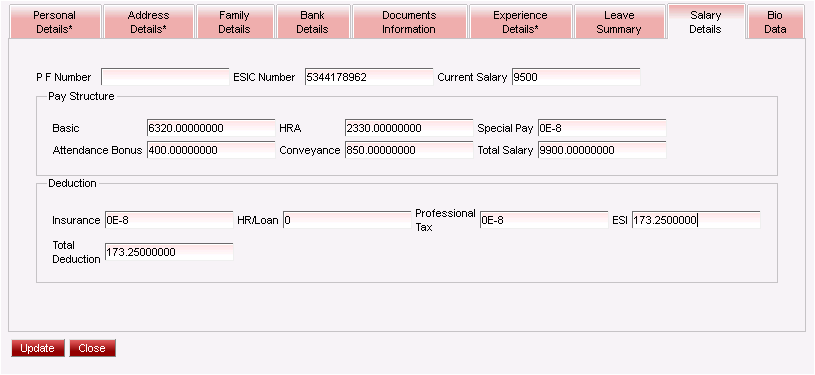
Enter the salary details. Click on Update.
|