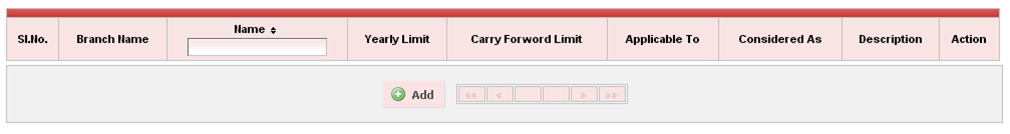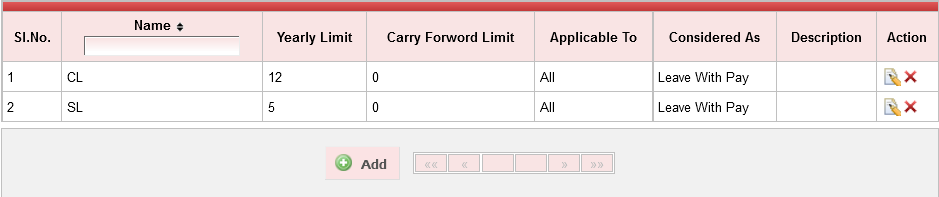Creating the 'Leave Type' is allows the user to assign leaves to the employees when required.
The Leave Types such as Casual Leave(CL), Sick Leave(SL) etc along with the number of days can be created in this menu.
| Leave Type Details Consist of Leave type Name - Short name for the leave type. Yearly Limit - Total number of leaves days for that type. Carry Forward Limit - How many number of leaves of this leave type the employee can take from the current year to the next year. Applicable to - Leaves can be created specific to gender. Considered As - Whether to consider the Leave as Leave with pay or without pay. Description - Can expand the short name here or any other remarks can also be provided. |
Labels