How to generate Fee Due Details?
Go to Admin Master Click on Fee Due Details.
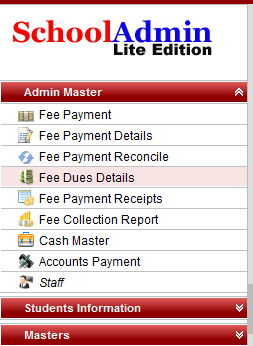
Once click on the Fee Due Details the Fee Due Details window will open.
Select Class and Section.
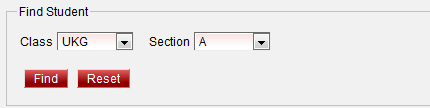
Select Fee Group Type Annual ,Fee Group Name for example N-I-INST. Click on Find button.It generates the report which contain all the students who are not paid N-I-INST fee and also partially paid.
Click on  Export button to Save or Print the Report in MS Excel Format.
Export button to Save or Print the Report in MS Excel Format.
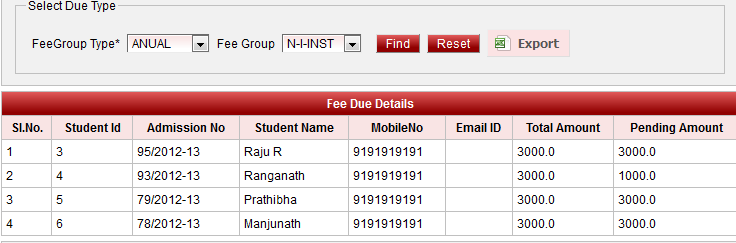
Select Fee Group Type Monthly ,Fee Group Name for example Monthly and Select the Month April. Click on Find button.It generates the report which contain all the students who are not paid TUITION FEE for the month April. Repeat the Same Step for all the Months.
Click on  Export button to Save or Print the Report in MS Excel Format.
Export button to Save or Print the Report in MS Excel Format.
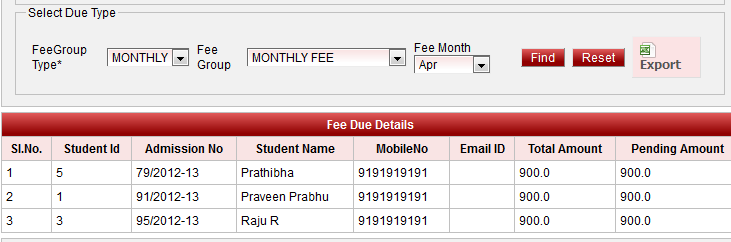
Select Fee Group Type Term ,Fee Group Name for example TERM FEE and Select the Term Term 1. Click on Find button.It generates the report which contain all the students who are not paid EXAM FEE for the Term 1. Repeat the Same Step for all the Terms.
Click on  Export button to Save or Print the Report in MS Excel Format.
Export button to Save or Print the Report in MS Excel Format.
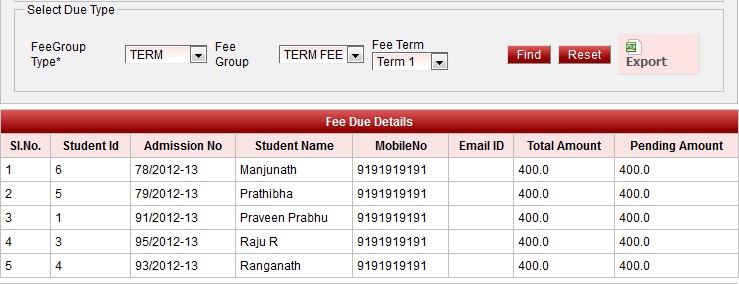
The following Screen Shot Shows Excel Export Report of Fee Due Details
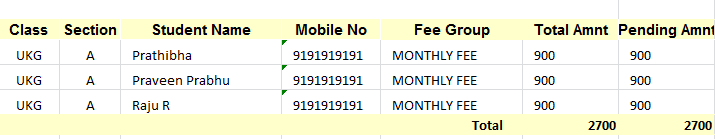
|