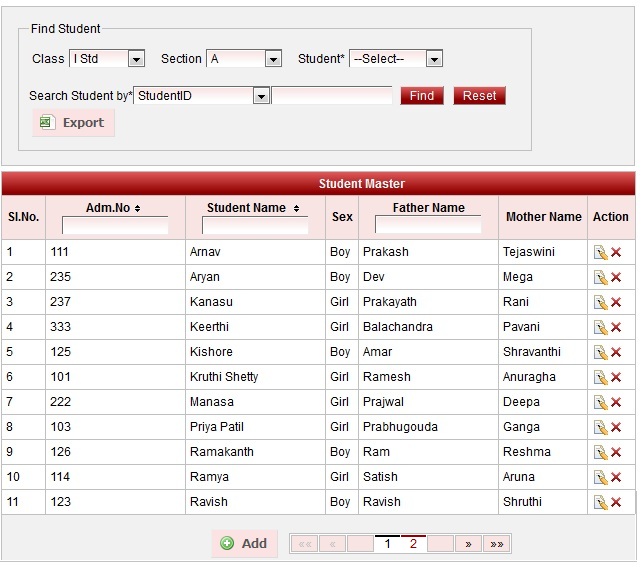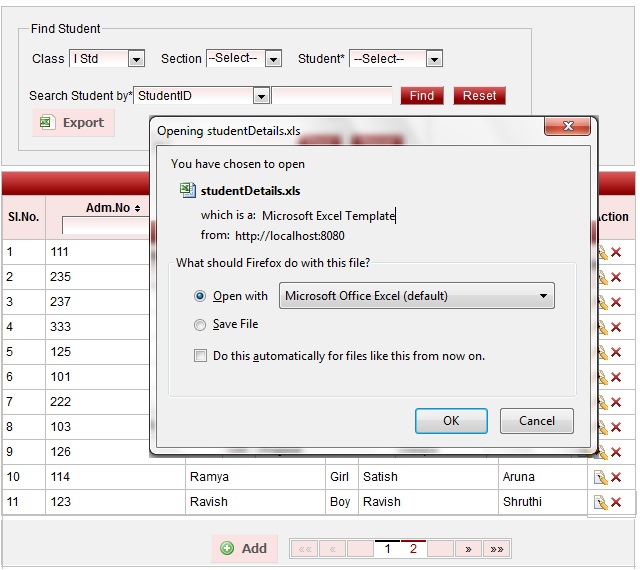Students Menu
User can export the Student details in a report format.
This will be useful for the School to maintain record of all Student with respect to the Class and Section. By this user can even get to know the number of students present in respective class.
We have already shown how to add students, once all the students are added in a class you can export the student details.
Steps to Export Student Details
- Select the Class and Section.
- Click on Find button. You will be able to see all the students present in respective class and section you have selected.
- Click on Export button.

The above report is restricted to display only 20 rows and 10 columns. User can get important details of all the student in School Admin Lite actual report. |
Labels