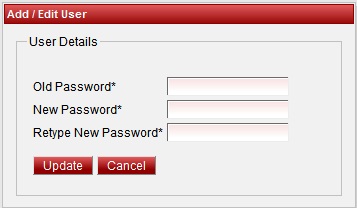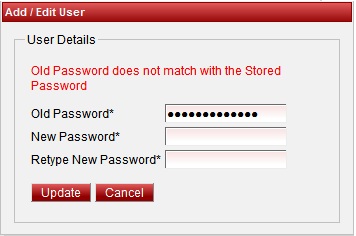Move the mouse pointer on Options. You will see below option list
| Note Enter the password in such a fashion that it contains first letter Upper Case , one lower case letter, One Special Character, One Integer and it should be minimum of 6 character Length. Example Abc*1d. |
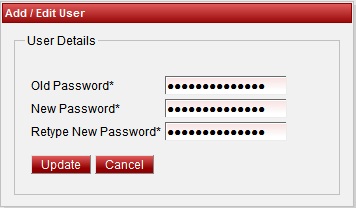
4. Finally Click on Update button. You will see the Updated Successfully message.
You can use new password when you login next time.
| Note If you forget the User name or Password, you have to request for the user name and password from the administrator. |

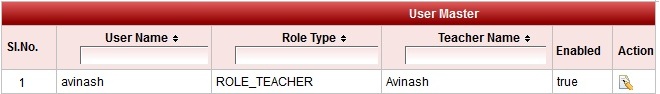
 icon. You will get the below Add / Edit User Panel opened.
icon. You will get the below Add / Edit User Panel opened.