Click on Themes tab. You will see the below window.
Themes tab is provided so that user can have a choice of setting their own Themes from the themes list.
- User has to enable the theme button
- Click on update.
Automatically, theme get reside on the screen.
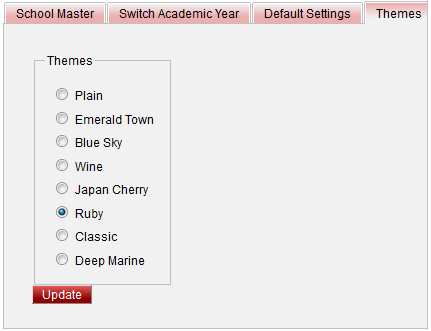
User can change the theme of the SchoolAdmin Lite for which ever they like when they login.
The default theme of SchoolAdmin Lite is Classic.
|