In this module you can get the details of school's other income and expenses.
To check this Module Goto
Admin Master --> Cash Master --> Accounts
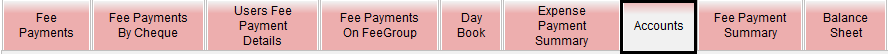
| Once you click on that you will get a window as displayed below
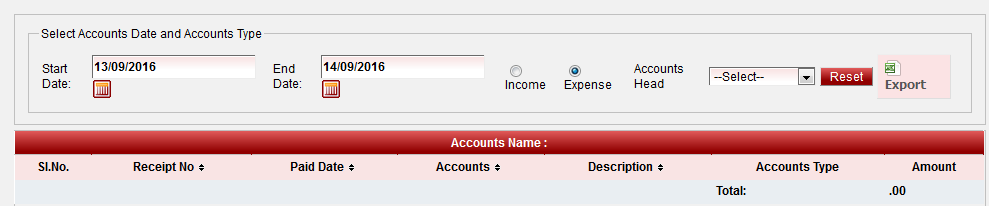
| Select the Start Date, End Date, Income/Expense, Account Head. The data will be displayed below automatically.
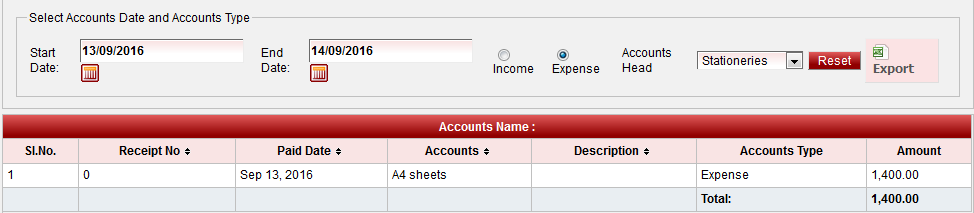
| If you want to save it in Excel format then click on Export.
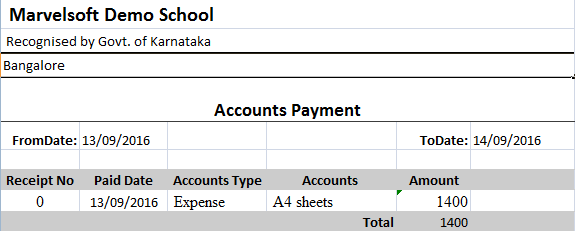
|