ACCOUNT HEAD
ACCOUNT HEAD is used to add income and expenses of you school.
Go to Account Head and click on ADD.
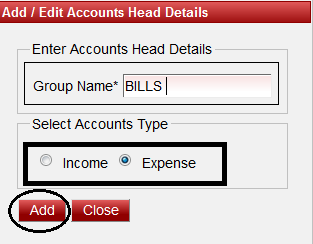
Enter Group Name
Select Account Type Whether it come under Income and Expense
Click on ADD. You will get a message that "Account Head Added Successfully".
|