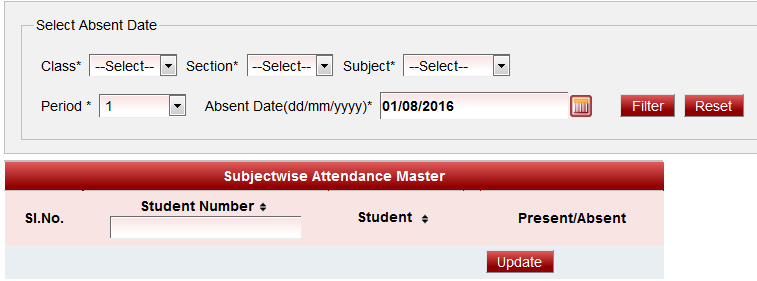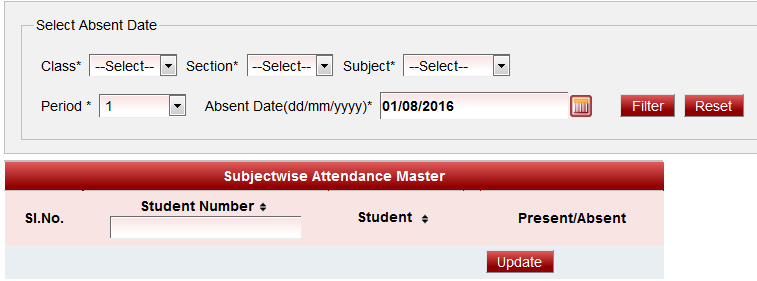In this module you can add the subject wise attendance of the student by selecting the class, section, subject, period and date.
To mark subject wise attendance click on:-
Attendance Management --> Subject Wise attendance
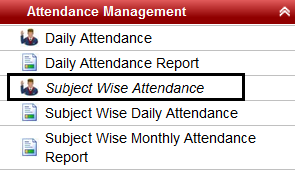
| Once you click on it, you will get a window displayed below
|
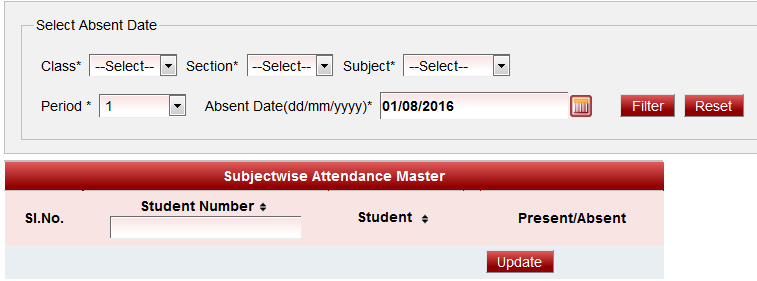
| Select Class, Section, Subject, Period, Date and click on "Filter". All the student will be displayed under.
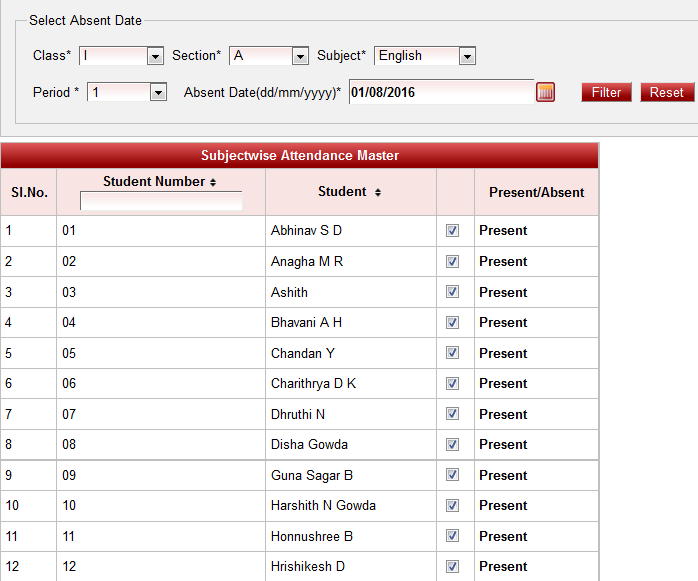
| Mark the check box in front of student name if the student is present otherwise don't check if they are absent. Click on Update to save the attendance.You will get a message "Subjective Attendance record updated successfully".
|