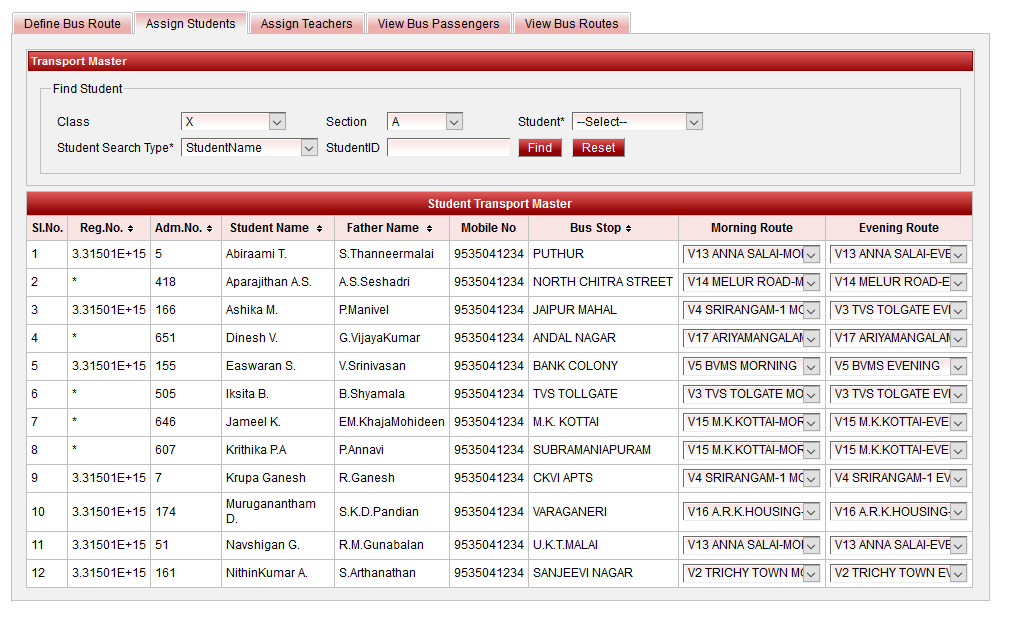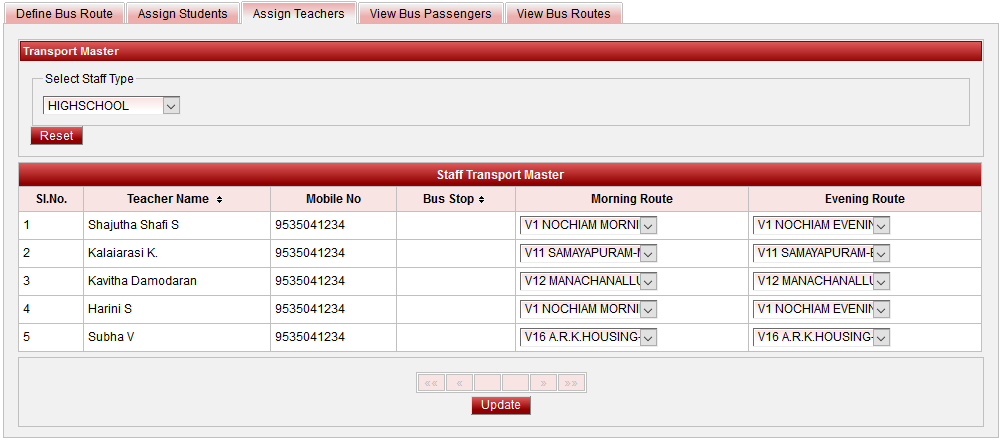In this module the user can assign which Transport Vehicle the student or staff goes in Morning / Evening / Both.
To manage Transport follow the below steps:
|
| Note The route assigned in Transport Route Time must match with the Transport Slab assigned to Student / Staff [Creating Fee Slabs and Students Information - Student Slabs]. If the Student / Staff no longer uses the Transport facility, user can UN-assign the Transport Vehicle. This way, the student / staff will not be displayed in Bus reports. |
Labels