Once you add Material Category,you can add multiple Material under same Material Category.
Click on  Add button to add the material , on click you will see the below window.
Add button to add the material , on click you will see the below window.
1.Select material category from drop -down list.
2.Enter your Material Name.
3.Enter your existing material stock i.e, Opening Stock is never going to change even material stock is decreased.
4.Total Stock and Balance Stock will be the same as opening stock.
5.Enter Price per material and Description if u want.
6.Select Class from Grade drop-down.
if class is selected,material will be applicable for only that class .
or
if class is not selected ,will be applicable for all classes.
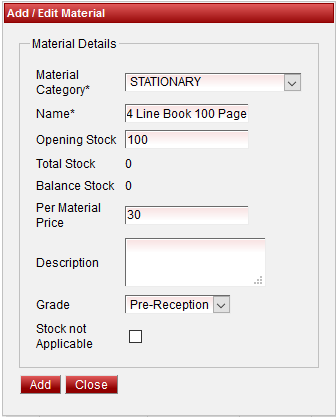
7.Check Stock not Applicable if u want .
if its checked  you are not able to add stock for that material and Stock get Updated as 0.
you are not able to add stock for that material and Stock get Updated as 0.
8.Finally click on Add button.You can see the material added as shown below.
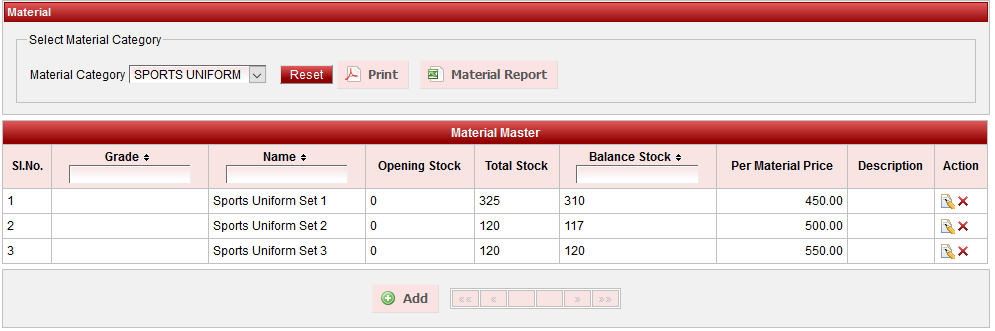
Here ,we provided Print option to take Print as shown below and also Export material in excel format.
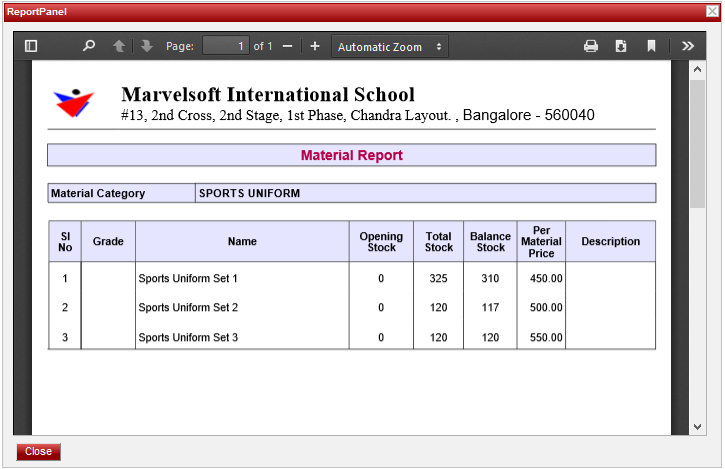
Next → Material Stock (If Stock not Applicable is not checked )
|