Day book is a module in which you can check that how much income and how much is the expense done. Even you will also get a closing balance.
Closing Balance = Total Income - Total Expense
To open Day Book Goto Admin Master --> Cash Master --> Day Book
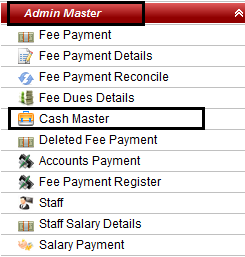
| Once after clicking on Cash Master, you will many menus. Click on "Day Book" to open it.
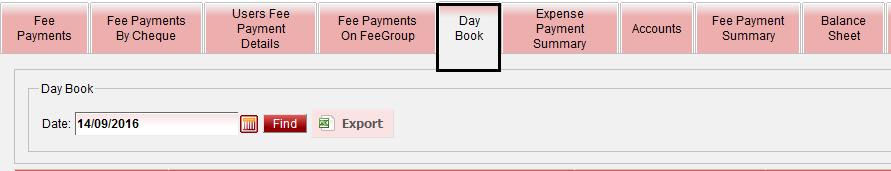
| Once you click on Day Book, you will get a window as displayed below
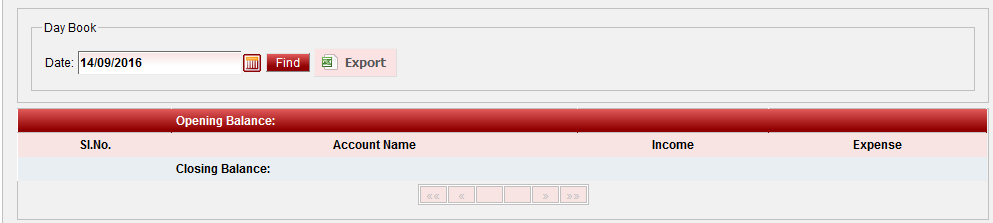
| Select the date for which you want to check the data and click on Find. Once you click on Find you will get all the details as shown below:-
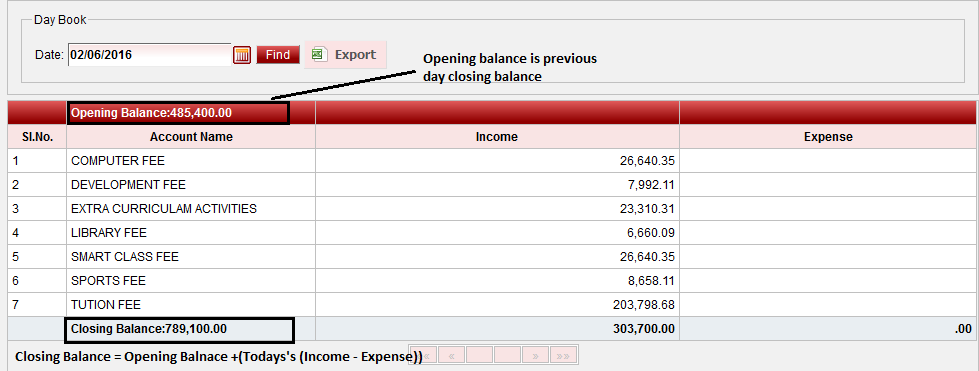
| If you want to save it in Excel format then click on Export.You will get a data in Excel as displayed below:-
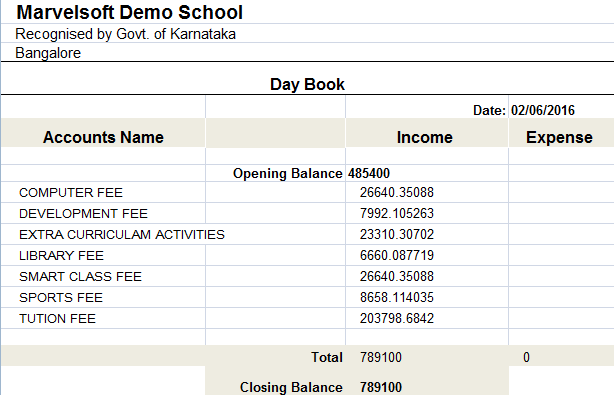
| If you want to take printout for this data after exporting then click on File --> Print or press( CTRL+P)
|