In this module you can get a record of all the expenses done by your school in the dates selected.
To open this click on Admin Master --> Cash Master --> Expense Payment Summary
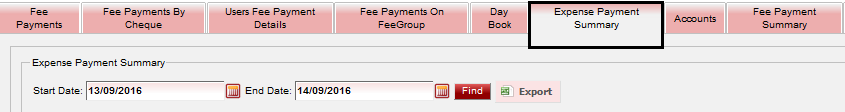
|
Select Start Date, End Date and click on Find. All the Expense data will be displayed below
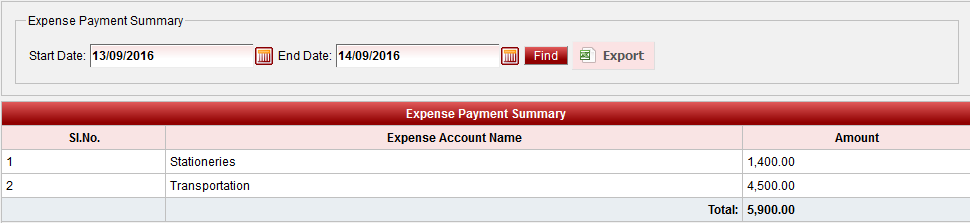
| If you want to save the data in Excel format then click on "Export". The data in Excel format will look as displayed below :-
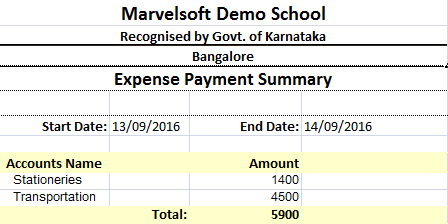
|