In this module you will get a fee collection detail as per the Fee Group wise.
To open this module click on
Admin Master --> Cash Master --> Fee Payment on Fee Group
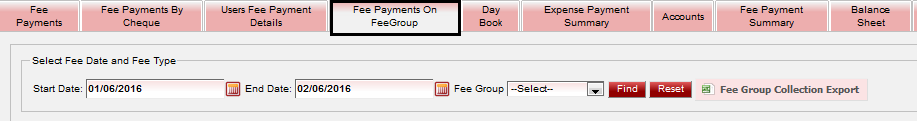
|
Select Start Date, End Date, Fee Group (Which fee Group you want data to display) and click on Find.

| If you want to save the data in Excel format then you can click on "Fee Group Collection Report".
If you want to print then click on File --> Print
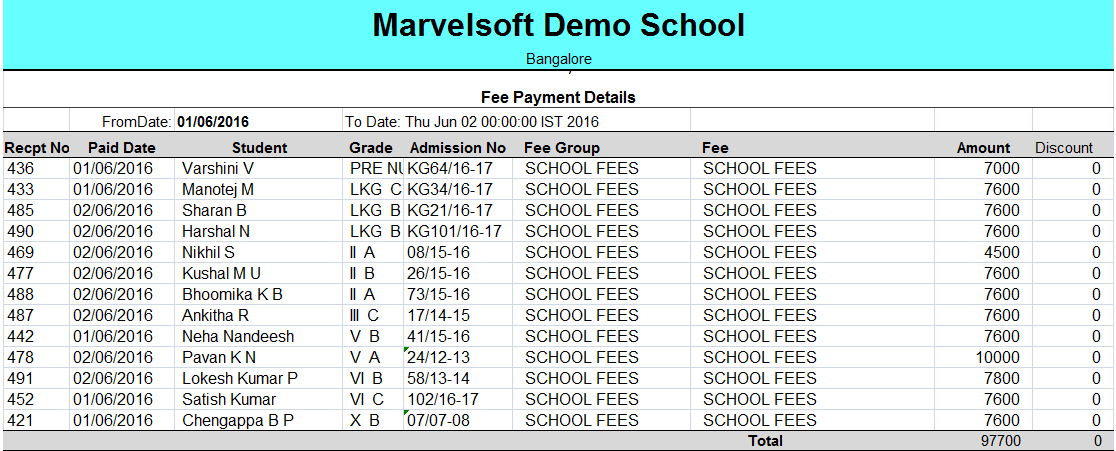
|