Student Report displays the class wise complete student information. If you want to check detailed information of all the students of a class then you can use this report.
To open Student Report go to
Student Reports -> Student Report
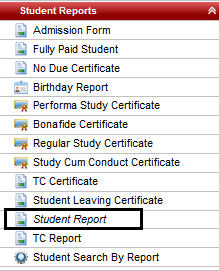
| Select Class, Section and click on Preview.
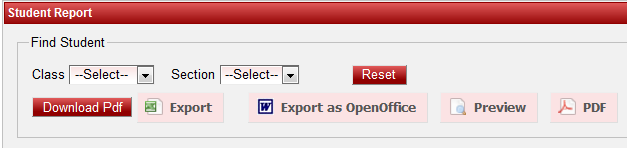
| If you want to save in PDF format then click on "PDF" or if you want to save in Open Office format then click on " Export as OpenOffice".

| Continued report with other information in the report
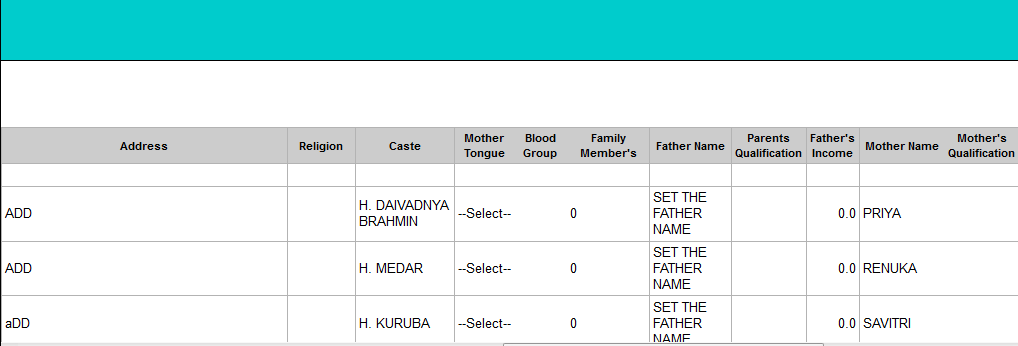
|