Once you add Material,you can add Stock for that material.
Click on  Add button to add the stock , on click you will see the below window.
Add button to add the stock , on click you will see the below window.
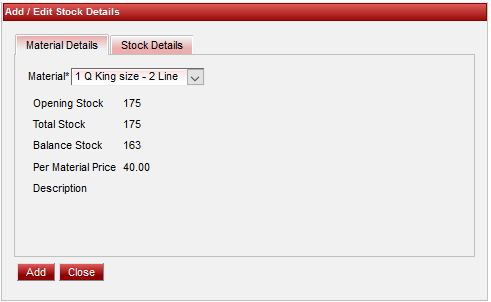
1.Select material from drop-down to add stock for that.
stock data will be displaying which u had entered in material.
2.Click on Stock Details tab and add stock ,you will be seeing stock added as shown below.
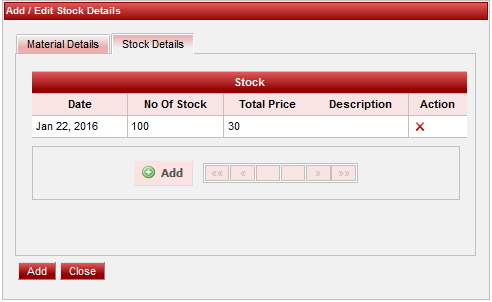
3.Finally click on Add button.You can see the material stock added as shown below.
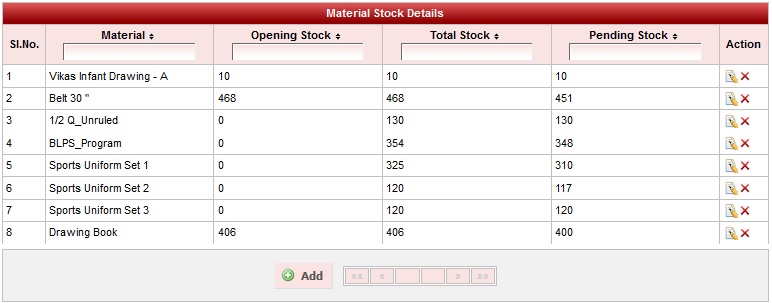
You can generate a report for material stock as shown below.
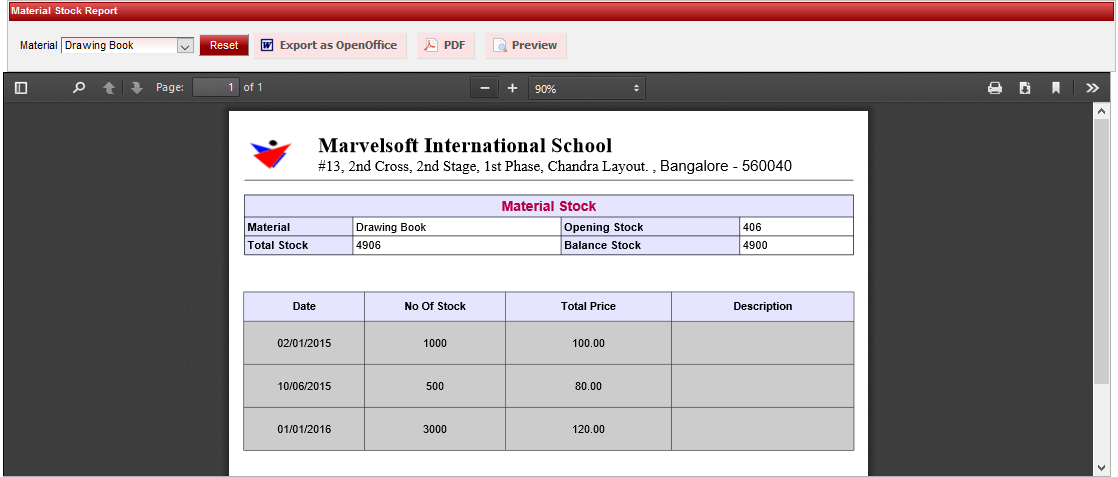
Next → Matrial Group
|