Van Fee Report is used to check the transport fees. Here you get the report how many students have paid and how many students have not paid.
To open this report click on
Fee Report --> Van Fee Report
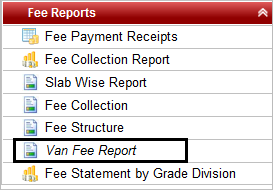
| Once you click on this you will get a window as displayed below:-
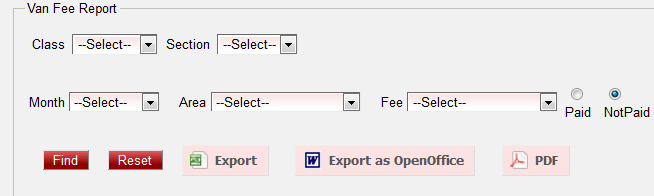
| Select the class, section, month, Area, Fee name. Select which student you want to displayed "Paid student or Not paid student" and click on PDF. The report will be displayed below.
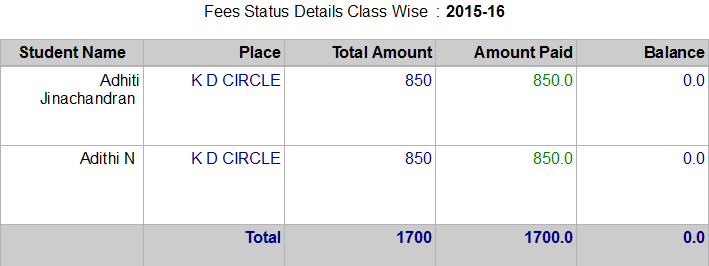
|