Step 2: Creating Fee Names.Go to Masters->FEES->Click on  button. button. Enter the Fee Name ADMISSION FEE Enter Fee Description any description. Enter Account No 1 for demo purpose. 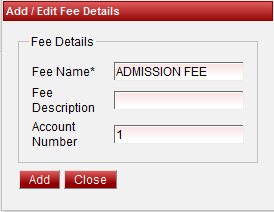 Image Added Image Added
Click on Add button to Save the Fee Name. Use the same steps to Add Library Fee, Sports Fee,Tuition Fee,Registration Fee,Application Fee.  Image Added Image Added
To Edit or Delete Using  Image AddedEdit Image AddedEdit  Image AddedDelete buttons. Image AddedDelete buttons. |