| New Admission | Re Admission | |
|---|---|---|
| Admission fee | 100 | 100 |
| Tuition fee | 3200 | 3200 |
| Library fee | 200 | 200 |
| Sports fee | 100 | 100 |
| Registration fee | - | 500 |
| Application fee | - | 100 |
| Total | 3600 | 4200 |
In this Case there is separate fee structure for New Admission And Re Admission Students are in the same class.Application Fee and Registration fee are extra collecting for New Admission students.
To define the above Fee Structure fallow these below steps.
- Create two Fee Slabs New Admission and Re Admission.
- Create Fee Names.
- Create two Fee Groups New Admission Fee And Re Admission Fee.
- Assign Fee and Fee Amounts separately for both the Fee Groups New Admission Fee And Re Admission Fee
- Assign New Admission Slab For New Admission students and Re Admission Slab For New Admission students.
- Collect Fee from Fee Payment in two modes one Full Payment one time and another mode is Partially two or three time as per the parent's Convenient.
- Generate Receipts.
Labels
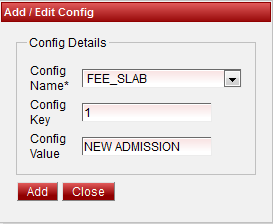
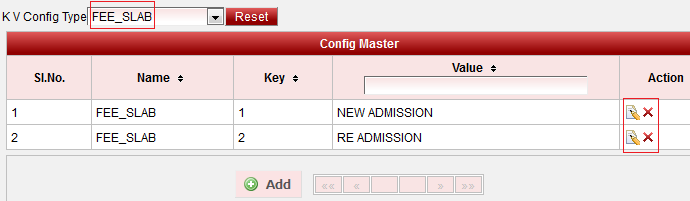
 Edit
Edit  Delete buttons.
Delete buttons.