Add BooksIn order to issue books to the students, track and administrate the Library Book transactions, We have to first Add the Books in the software.
GO TO, LIBRARY MANAGEMENT >> BOOKS | Column |
|---|
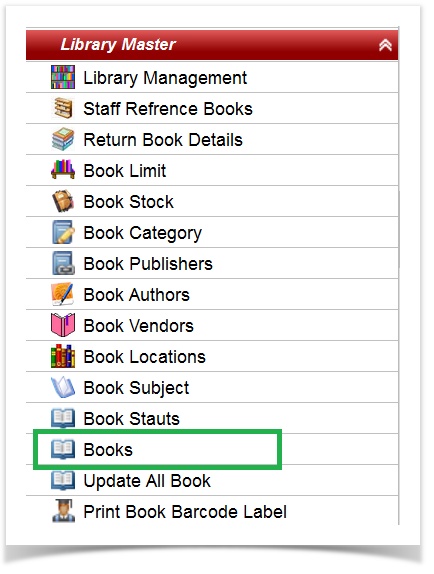 Image Added Image Added |
| Section |
|---|
Upon clicking, Books, a Book Master page will be displayed as shown below. | Column |
|---|
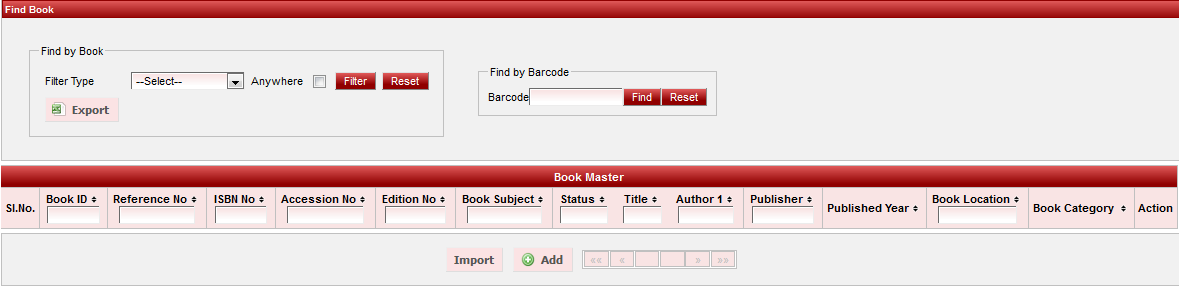 Image Added Image Added
|
|
|