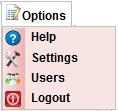
Click on Users, you will be able to see below window.
User can see only their record as shown below.
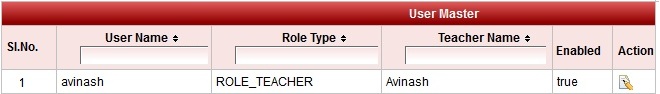
1.Click on Edit  icon. You will get the below Add / Edit User Panel opened.
icon. You will get the below Add / Edit User Panel opened.
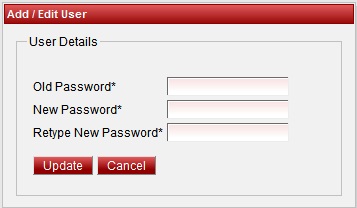
2. Enter the old password. If you enter wrong password. You will get error message.
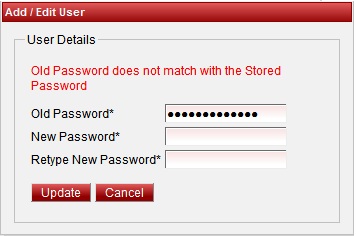
3. Retype correct password. Enter the new password and retype the new password. If retyped password is wrong, you will get error message saying retype password entered is wrong. Be careful while entering the password.
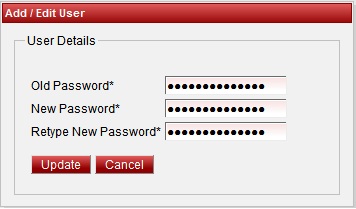
4. Finally Click on Update button. You will see the Updated Successfully message.
You can use new password when you login next time.
|