Generating Term Progress Report Card
For Creating Report Card you need to go through Master Menus,
Menus and Student Report Menu:-
- Class
- Section
- Subject
- Class Subject
- Result Comments
- Student
- Subject Marks
- Student Exam Result
- Monthly Attendance
- Report Card
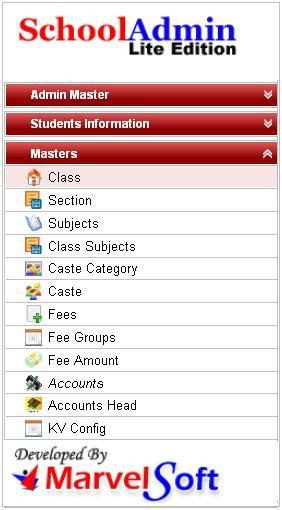
Step 1: Go to master, Click on class menu
Class is used to specify Number of class present in school. Before Adding Student you need to create Class, Section, Subject, and Class Subject.
After Clicking on Class menu Class, Menu Master Window will appear as shown below.

Click on Add button
In the Add / Edit class dialog, you need to provide the details as show in the screen.
Class is the Name of the class, for example for LKG, UKG, I-STD, II-STD etc.,
Weight indicates the level of the class which will be used by the software for its internal uses. for example if there are 10 - classes in a School, lowest class will have the Weight as 1 and the highest class will have the weight value as 10. This helps to display class in an order.
Strength value will be used in the Higher versions of SchoolAdmin. In the Lite Edition you can give any value of your choice say 50. This value is not used in SchoolAdmin Lite Edition.
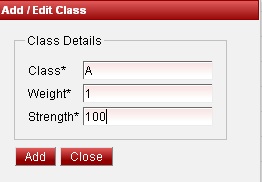
Finally, Click on Add button to create a class.
Once the data is saved you will see a Class successfully added message. Repeat the above steps to add all the Classes in your School. Once all the classes are added click on Close button to close the Add/Edit window.
Step 2: Go to master, Click on Section Menu, section menu master window will appear.
Section is used to specify Number of section present in a Class. Before adding
Student you need to create Section, Subject, and then Class Subject.
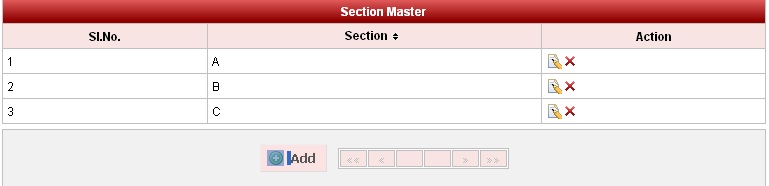
Click on add button and enter name of section like A,B,C,D etc. Once the data is saved you will see a Section successfully added message
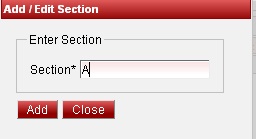
Step 3: Go to master, Click on Subject Menu,subject menu master window will appear.
Subject is required to specify which subjects are taken in the respective classes.
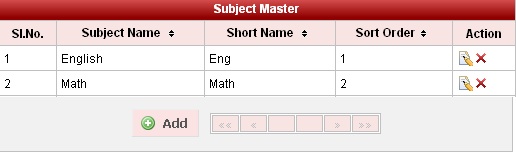
|