Fee Amount defines amount assign to fee With respect to Classes and Fee groups.
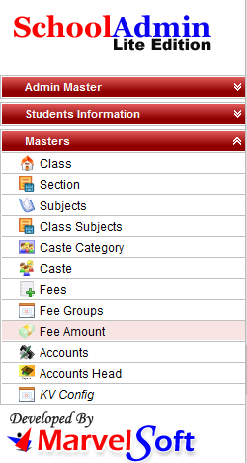
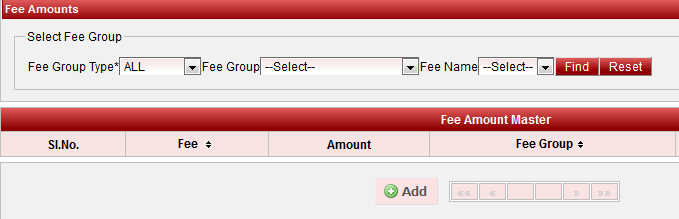
Step 3: Once you click on  Add, Add/Edit Fee amount window will be shown as below
Add, Add/Edit Fee amount window will be shown as below
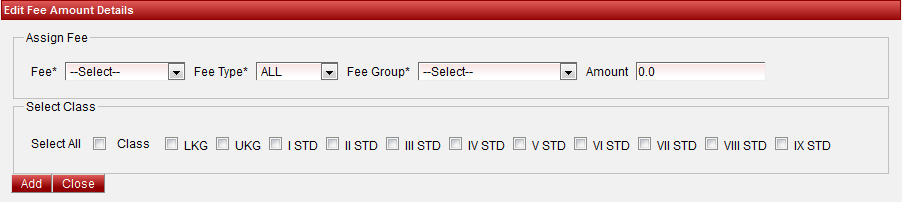
Step 4:Select Fee,Fee Type,Fee group,Enter Amount and Select the Class which are applicable to this particular Amount
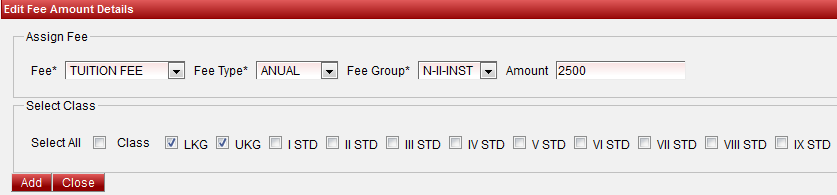
|