Once after adding the application student, to view all the application student click on
Student Information --> Application Student
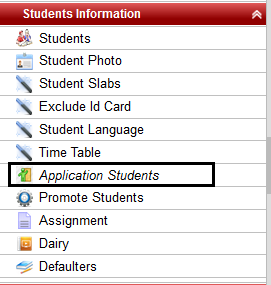
| Once you click on Application student, you will get a window displayed below:-
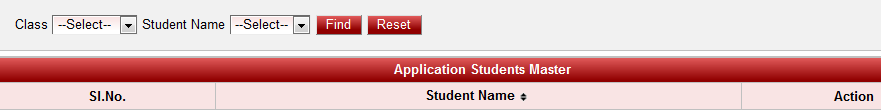
| Select the Class. As per the class selected, the student which were added in that particular class will be displayed in the "Student Name".
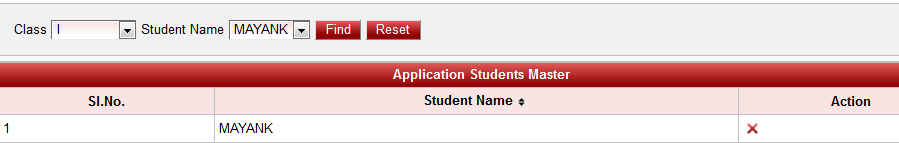
| If you want to delete the student then click on (X), the student will be deleted successfully.
|