|
| In the Add / Edit accounts details dialog, you need to provide the details as show in the screen.
|
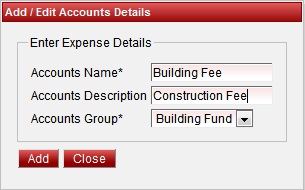 | In the Add / Edit accounts details dialog, you need to provide the details as show in the screen.
|
Labels
|
| In the Add / Edit accounts details dialog, you need to provide the details as show in the screen.
|
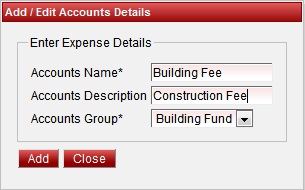 | In the Add / Edit accounts details dialog, you need to provide the details as show in the screen.
|