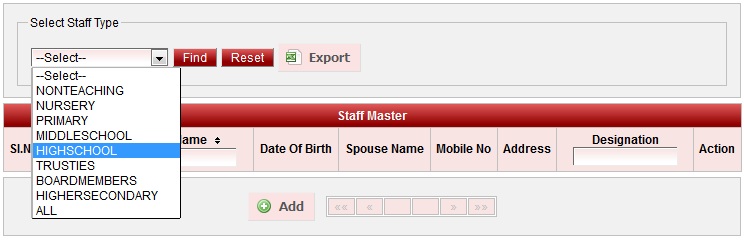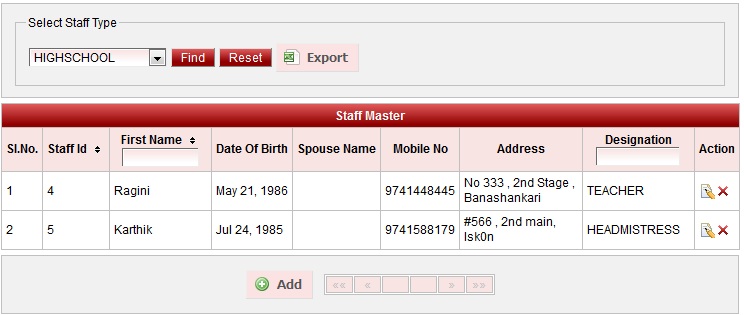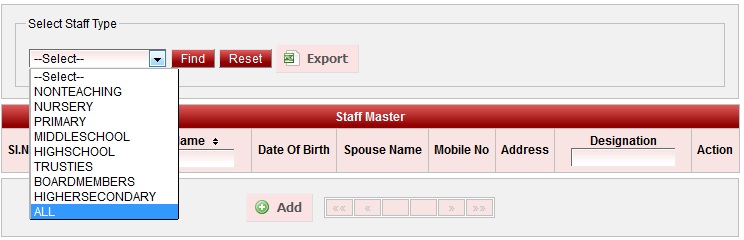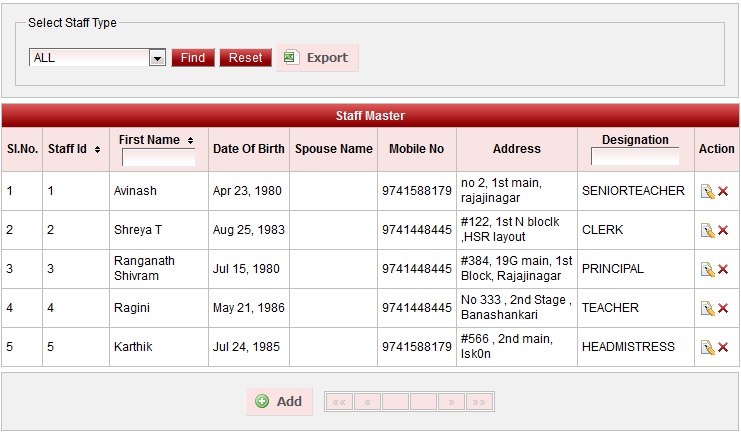Filter on Staff Type
User can filter Staff on selecting Staff Type.This helps you to know how many Staff are there in respective Staff type. Hence you can have the Staff report with respect to the Staff Type.
|
|
You can take the report of HIGHSCHOOL staff.
|
User can fetch School StaffThis helps you to know how many Staff are there in in your School. This helps you to maintain the Staff record of your school.
|
|
You can take the report of ALL staff in your School irrespective of any Staff Type.
|
Reset
Reset is used to refresh the Staff table and staff type. You can click on reset button and select staff type to find the staff list.