Add Books manually
Click on ADD button to ADD the books manually. Upon clicking ADD button a page will be displayed as shown below. In Book Details Tab enter the following details of the Book,
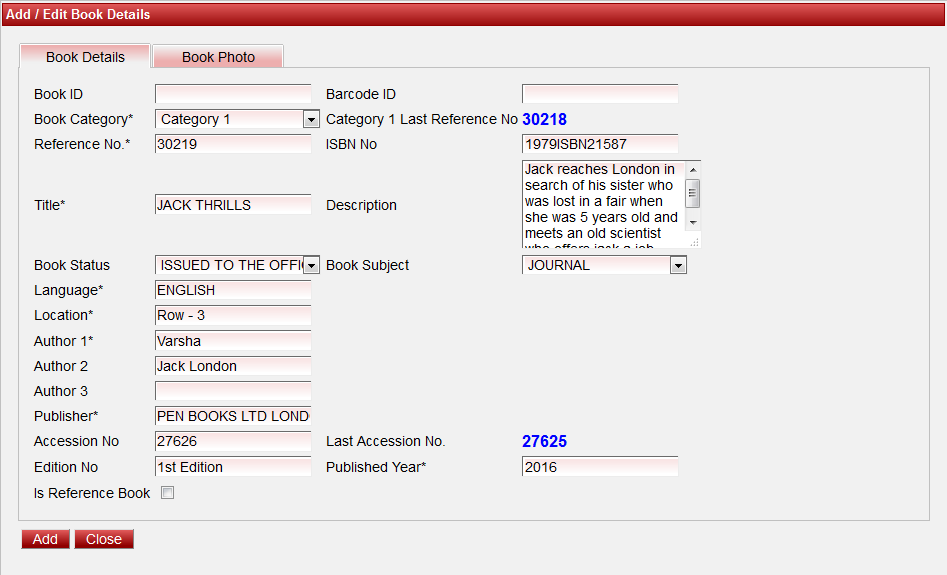
|
We can Add photo of the book in Book Photo Tab as shown below. Go to Book Photo Tab - Click on Add button.
- Browse and choose the image of the book.
- Click on Upload button.
- Finally, click on Add button.
|