|
Users can Issue book for students in Library Management after adding the book and updating stock. |
|
Note
|
3. Select the book and click on Add button.
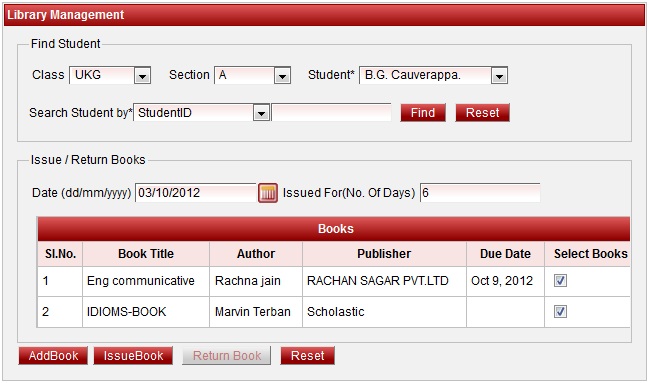
4. Click on Issue Book button. You will get Book Issued Successfully message.
Labels
|
Users can Issue book for students in Library Management after adding the book and updating stock. |
|
Note
|
3. Select the book and click on Add button.
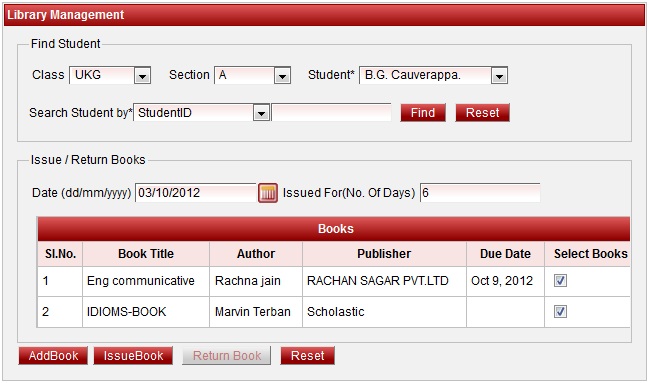
4. Click on Issue Book button. You will get Book Issued Successfully message.