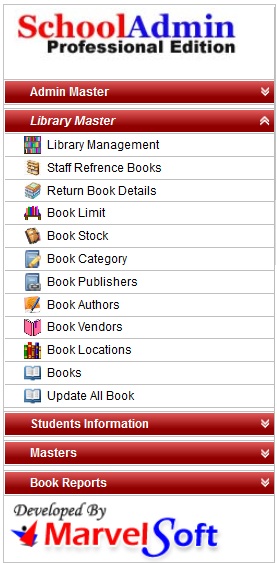|
To Issue Books for Students / Staff you need to specify the limitation of books to be issued. The setting up of book limit is done in Book Limit menu. |
|
If Book receiver does not return the book within the duration mentioned above, the book will be considered as due book. On this the librarian can collect the due from the book receiver. |
3. Click on Update button. You will get Successfully Updated message.
Labels