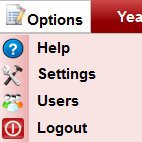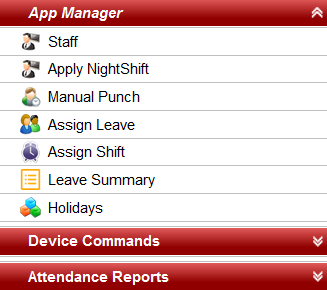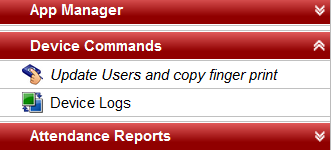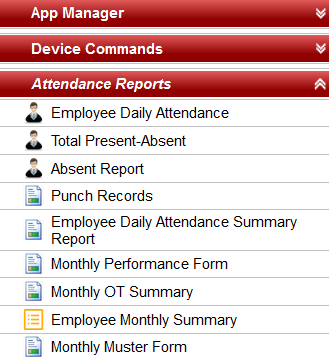If the user name and password matches, you will be able to login successfully. If you have entered a wrong username and password, an error message Invalid username or password will be displayed. |
If you have forgot the password, ask your administrator to create a new password for you. |
Following are the privileges given to you if you login as an outlet.
|
|
when you login as an outlet, you will have access to only certain modules. However only Admin will have full access to the software. |
What are the access privileges given to OUTLET login?
|
|
|