View:
Click on view button to view the employee basic details and the Finger Print Information as shown below.
Here we can get details of,
- How many employees FP is already registered?
- How many FP is registered?
- Which Finger Index is registered for a particular employee?
For example: fid_0 in row Fid1 in the image below indicates that index 0 finger was first registered by that employee. Fid_1 in row Fid2 indicates that index 1 finger was the second finger registered by that employee.
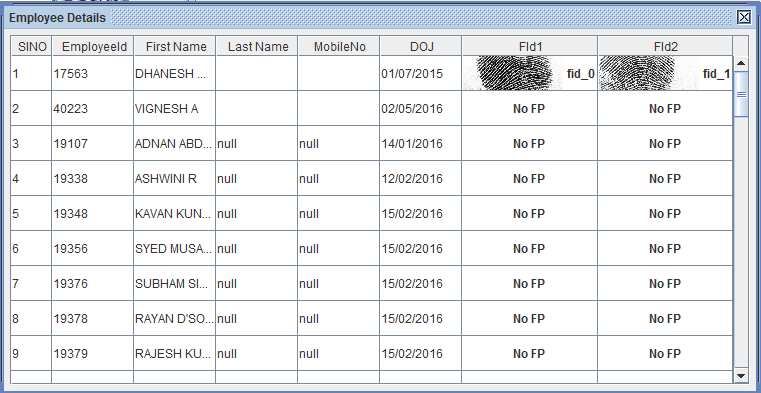
|