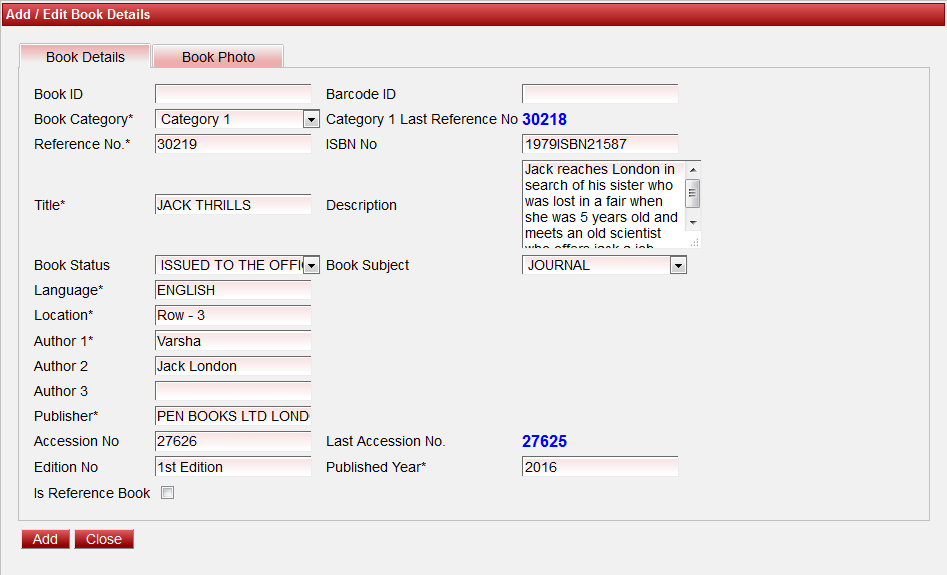|
|
Book Category, Subject, Status, Location, will appear in the drop down list only if it's already created. click to know, How to create book status? |
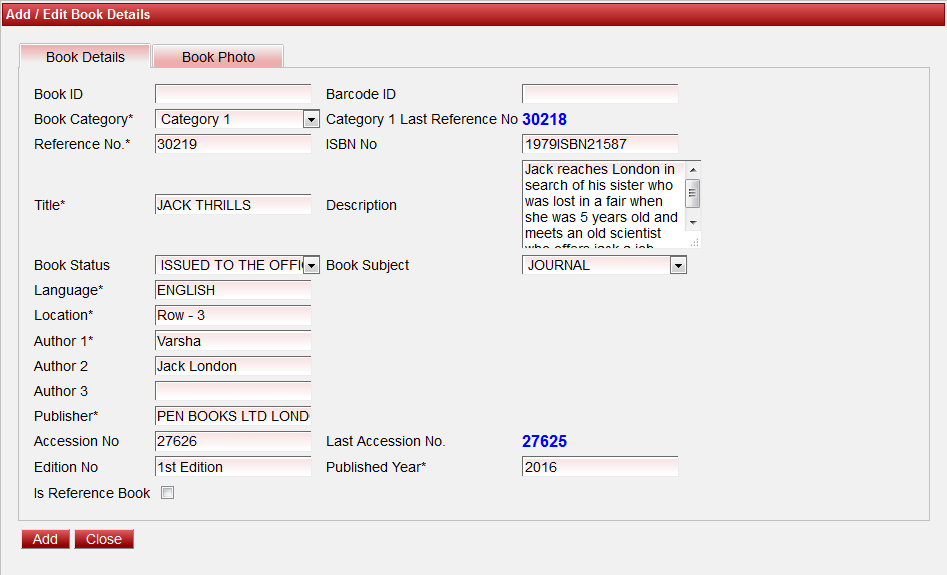
Labels
|
|
Book Category, Subject, Status, Location, will appear in the drop down list only if it's already created. click to know, How to create book status? |