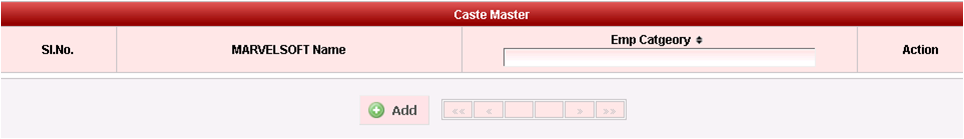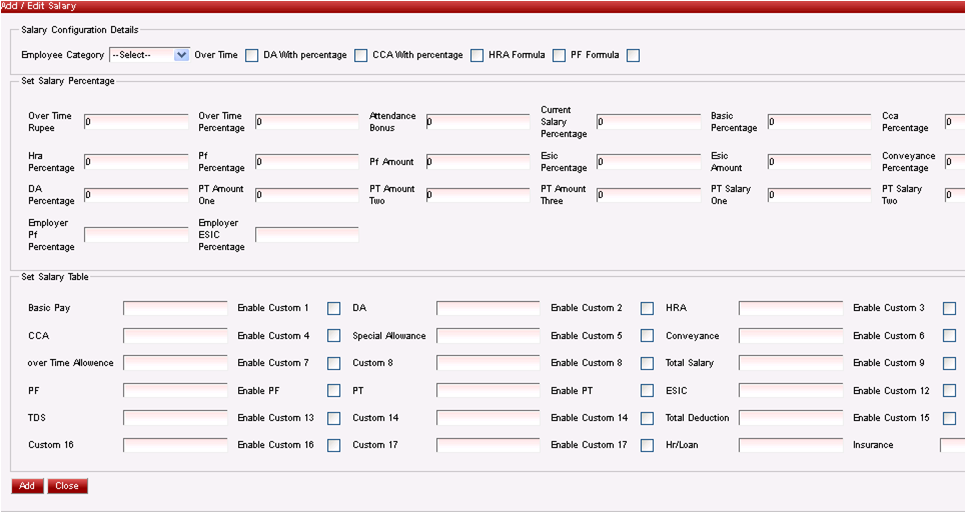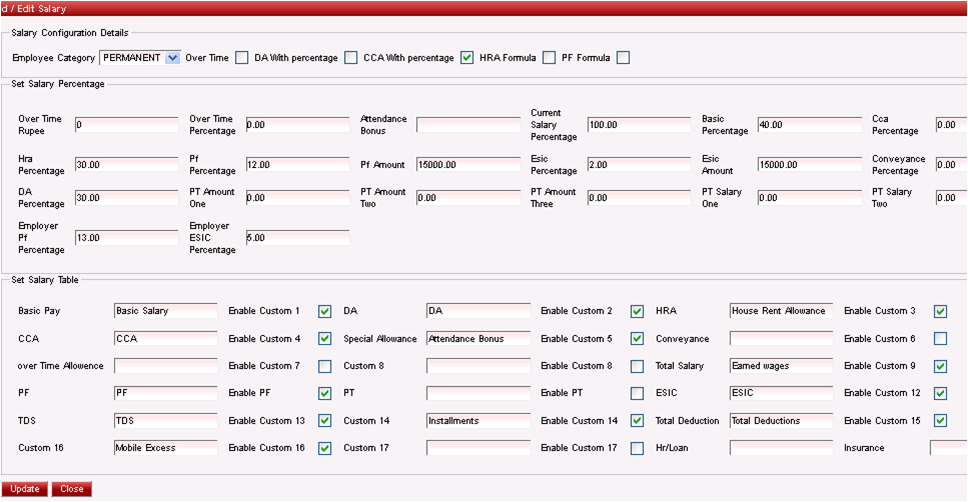This menu can be used to configure the salary settings based on the employee category. Hence we can define different configuration for different categories. |
Click on Add/Update to save the changes.
If a particular salary settings is to be made globally applicable to all the employees, then there is no need to define a salary configuration. Global salary settings can be made applicable in Global settings for salary and label name can be set in Label name for the Salary. |
Labels