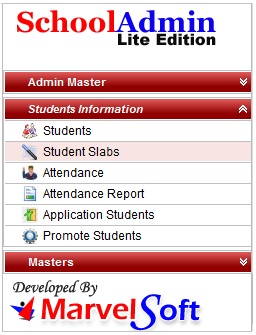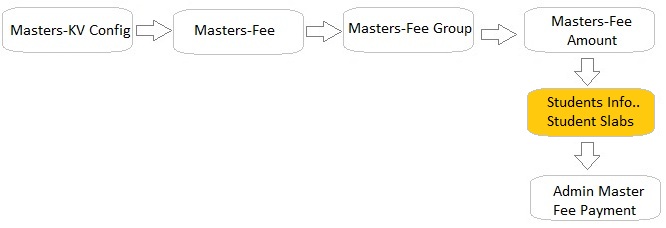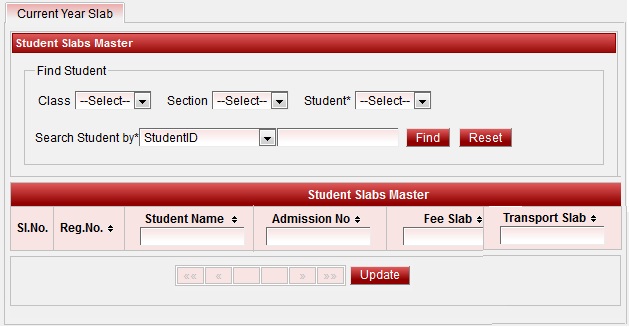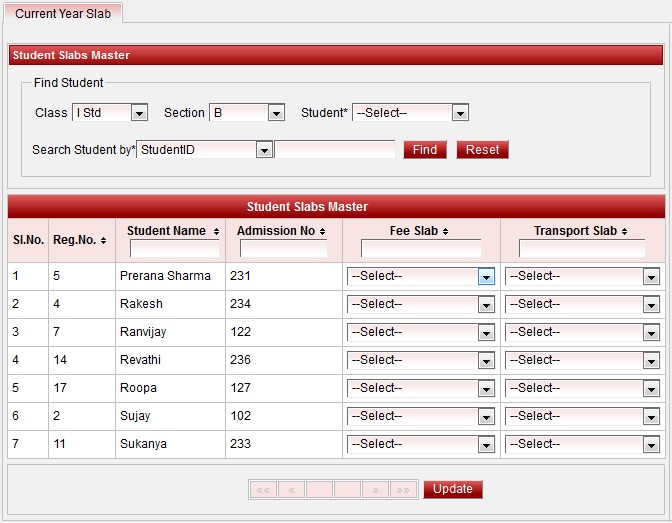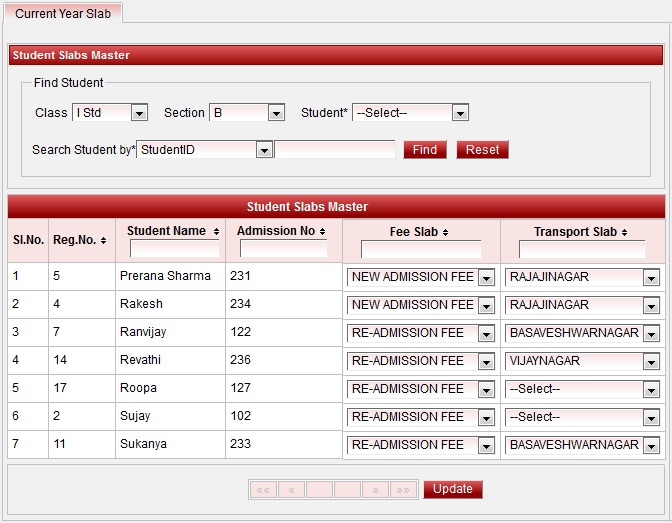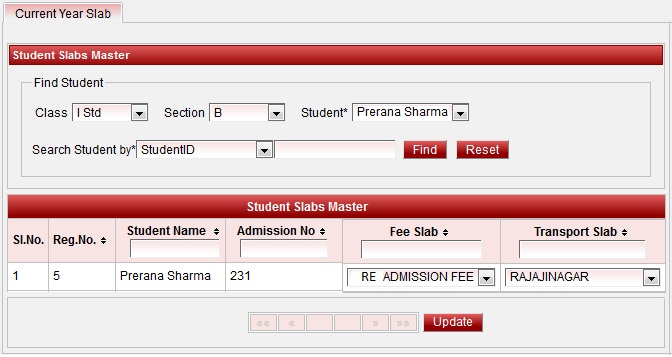|
Steps to Update/assign slabs
3. Select Slab to which the student belongs to. 4. Click on Update. You will get Updated Successfully message. In the example Fee structure we have slabs for new admission student and readmission student and transportation slab. Assign New Admission slab for newly admitted students , Re Admission Slab for Promoted students and transport slab from which area the students comes by your school bus. If student does not comes by school bus, do not assign any slab. You can see below Slab updated table.
|
Fee assigned to the respective slabs will be fetched when you select the student in fee payment for making the payment.