If you’re manually planning your school bus routing schedules, there’s no way for you to be fully confident that the data you’re seeing is accurate and up-to-date. When disparate systems house your important student and driver data, the daily management of your school bus routes is, in a word, stressful.
Manually managing this data for school bus routing is also time-consuming, inefficient and costly to your school district.
School Admin Transport Manager assists the users in managing the Vehicles, Routes, assigning students and staffs, tracking the capacity of each vehicle.
- Track Vehicles
- Track Routes
- Track student / staff are in which Bus.
- In emergence assign another vehicle in situation of vehicle break down.
- Send school reached and left SMS, even in emergency the school can send SMS to parents. This will avoid ambiguity.
Note:
|
Step 1: Goto Transport Master, Click on Vehicle Menu
|
To view Bus wise passenger follow the below steps:
|
Step 2: Once you click on Fee menu in the masters, fee master will be opened as shown below.click on Add button to add new fee. In the fee table it will show all the fee previously created.
|
Step 3: Once you click on |
|
In the Add / Edit Fee Details dialog, you need to provide the details as show in the screen.
|
Finally, Click on Add button to create a fee. Once the data is saved you will see a Fee Successfully added message. Repeat the above steps to add all the Fee in your School. Once all the fees are added click on Close button to close the Add/Edit window. |
The Fee Master will look as shown below.
|
Edit or Delete a record
You can edit and change the added record by clicking on Edit icon You can delete the record if created duplicated or not required by clicking on delete icon |
You will not be able to delete fee once you assign Fee Amount to a given Fees. Account Number Column is not used in SchoolAdmin Lite edition, you can give any positive number. It is only used in higher version of SchoolAdmin to know account wise fee collection details. |

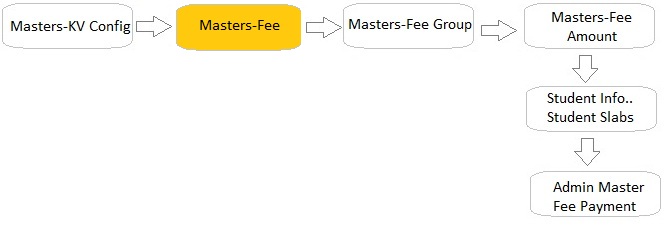

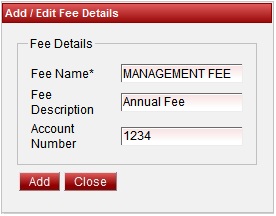
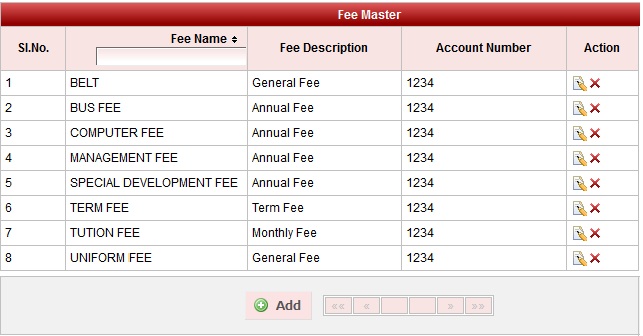
 in Action column.
in Action column. in Action column.
in Action column.