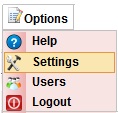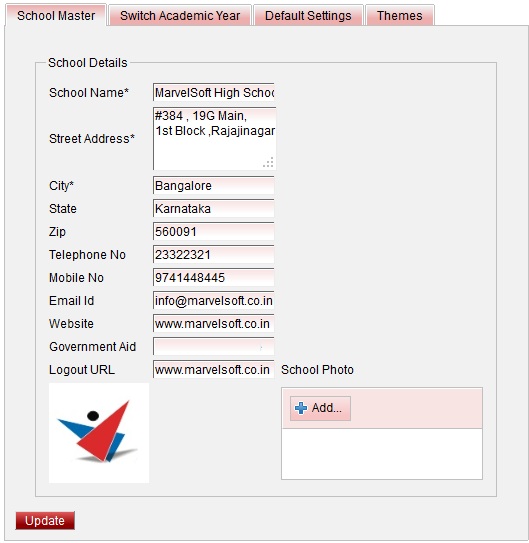Move Mouse Pointer on Options in Header menu of the SchoolAdmin EVD
Settings is the first step which school needs to set up before you begin to use SchoolAdmin Lite. Here all the school level settings needs to be done, this will be carried for the complete academic year. You must/need not edit Settings once updated unless its required. Click on Settings . As shown in below figure
Once its clicked. User will be able to view below window.
|
In Settings as shown in above figure, we have
Enter all the required information related to school details as shown in above figure. Important Note: School Photo/Logo should be in jpg, gif, png, bmp format . jpeg format is not supported. School Photo/Logo file size must be less than 25KB. Click on Add button inside Add school photo. Select photo / logo from the saved location. Click on upload. Once its done user will be able to see the photo / logo of the School. Finally Click on Update button, user will get Success Message.
|