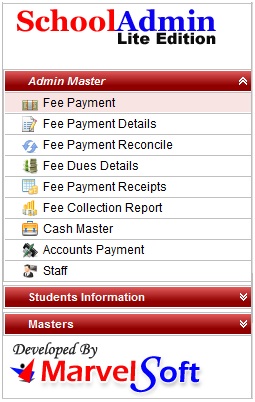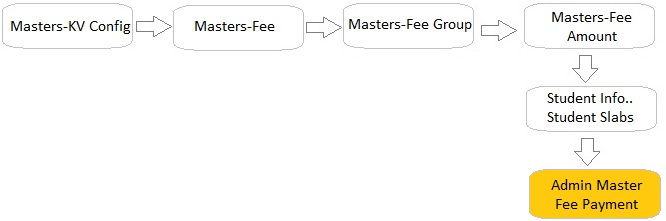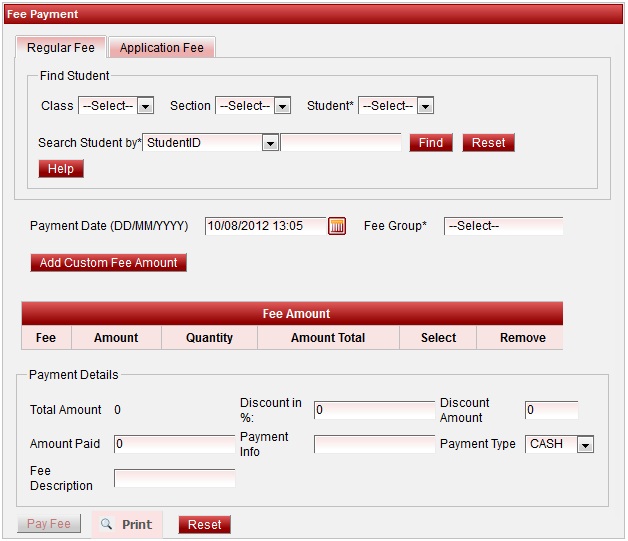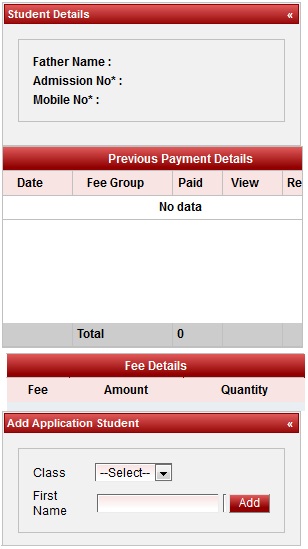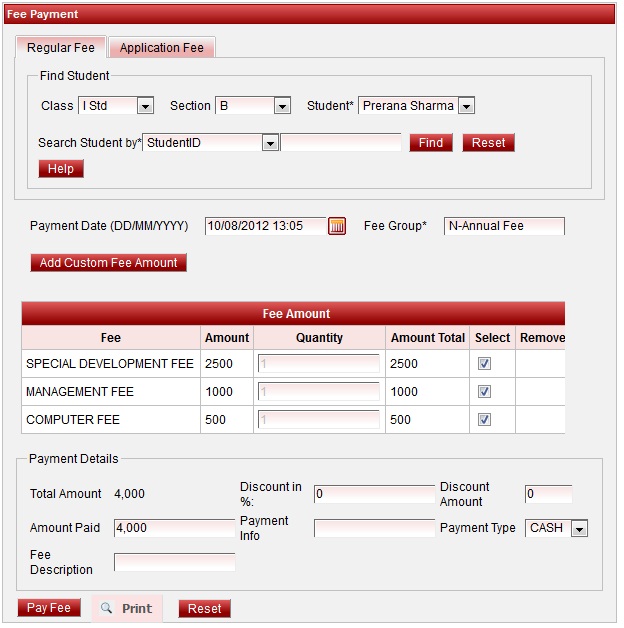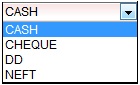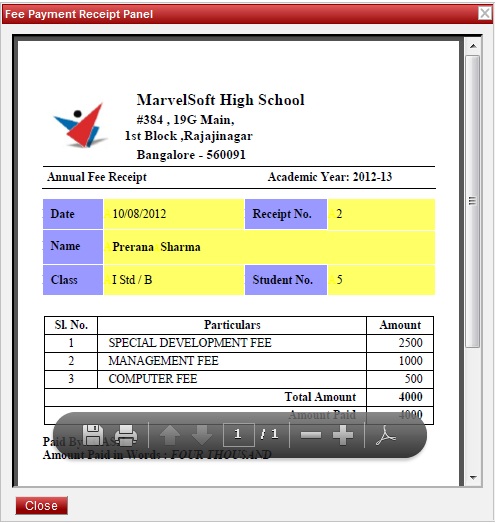Step 1: Goto Admin Master, Click on Fee PaymentYou can do fee payment like annual, monthly, term, custom for student here.
|
Making of fee payment for students.
|
Step 2: Once you click on Fee Payment menu in the Admin master, fee payment master will be opened as shown below.Left side
Right Side
Same way you can make monthly , term, custom payments. |